Purpose: This document defines the internal operational logic of the Customer Success
📋 Function. It governs the process of receiving and resolving client feedback and issues during the post-handover and warranty period.Why This Matters
This📋 Function is dedicated to managing the client experience after project completion, ensuring a systematic and professional approach to all post-handover support. It provides a centralized system for tracking client issues from reception to resolution, which is critical for maintaining high client satisfaction and fostering long-term loyalty. Strategically, it transforms client feedback into a valuable data asset for improving service quality and identifying common product or service issues. For the support team, it ensures no request is lost and provides clear data on team performance and resolution times.
The Big Picture
Architecturally, this📋 Function is activated during the warranty phase of a 🧊 Project. It is built around the 🧊 Customer Success Ticket as the standard object, which can be created automatically from external channels like a Zalo support account. Each ticket serves as a case file for a client’s request. To manage the internal work required for a resolution, 🧊︎ Resolution Task sub-objects are created and assigned to technical staff. This structure separates client communication (managed in the ticket) from the internal work needed to solve the issue (managed in the tasks).
OBJECT TYPES & WORKFLOWS
1. 🧊 After Care (Standard Object)
- Process Description: Manages the overall post-project relationship with a client, including scheduled check-ins, warranty support, and identifying potential new sales opportunities (upsells).
- Example: “After-Sales Care for Sarah & Michael Westbrook”.
- Workflow
- Status Details
- Data Fields
After-sale Care Workflow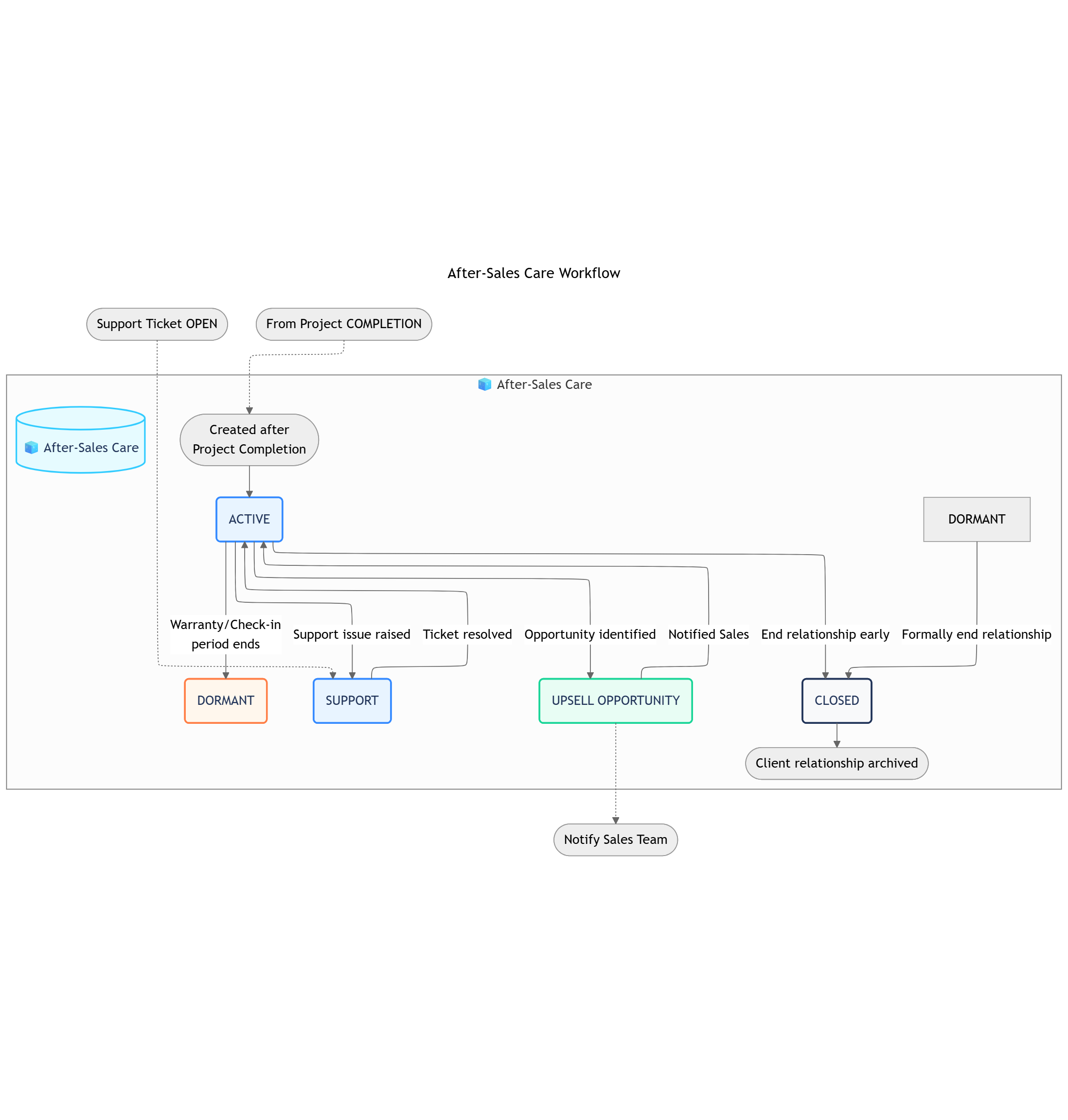
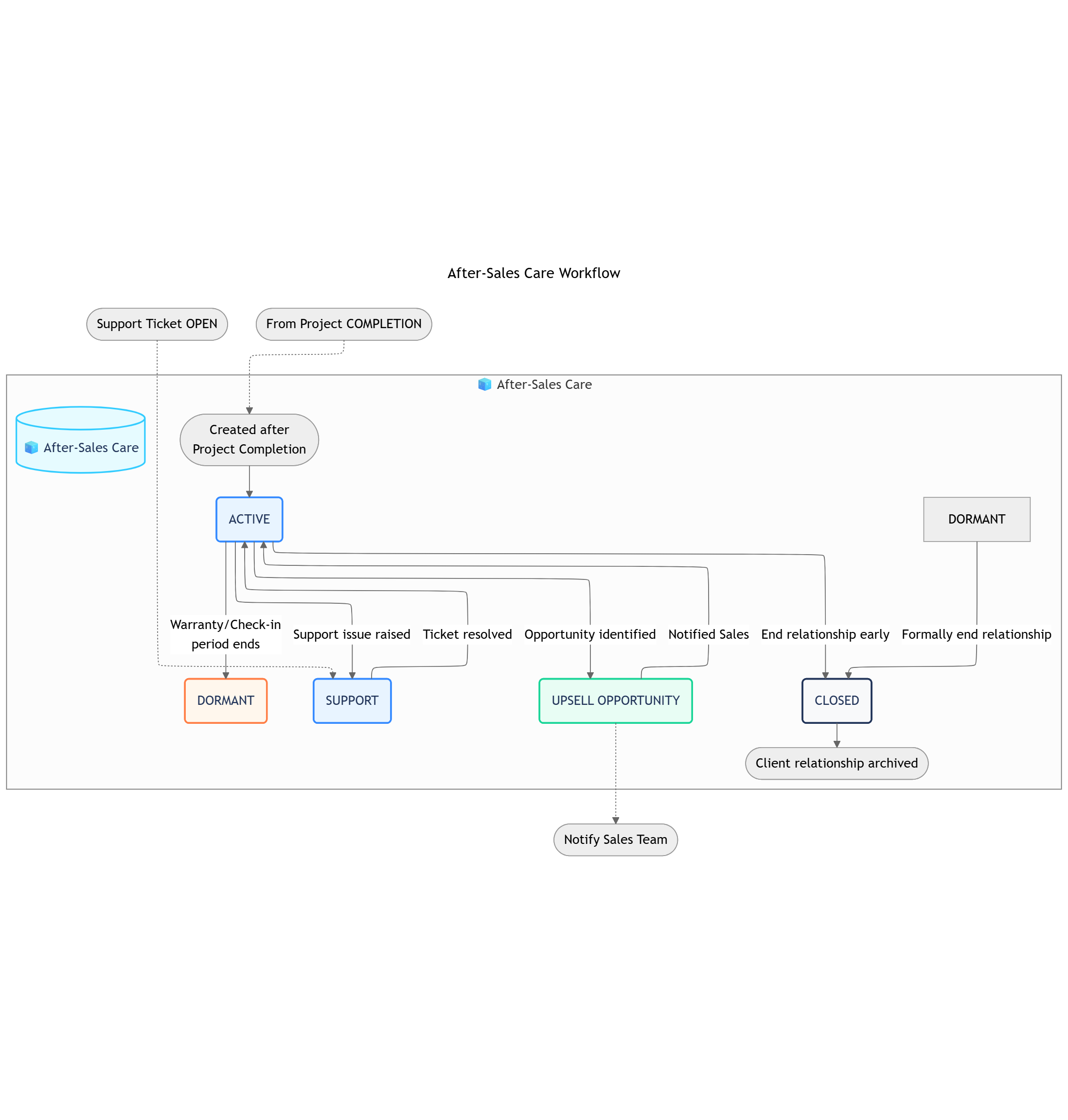
2. 🧊 Customer Success Ticket (Standard Object)
- Process Description: Manages a single client request or issue from the moment it is received until it is fully resolved and closed.
- Example: “Ticket #CS101: Kitchen cabinet hinge requires adjustment”. “Ticket #CS102: Feedback on living room paint color”.
- Workflow
- Status Details
- Data Fields
Ticket Workflow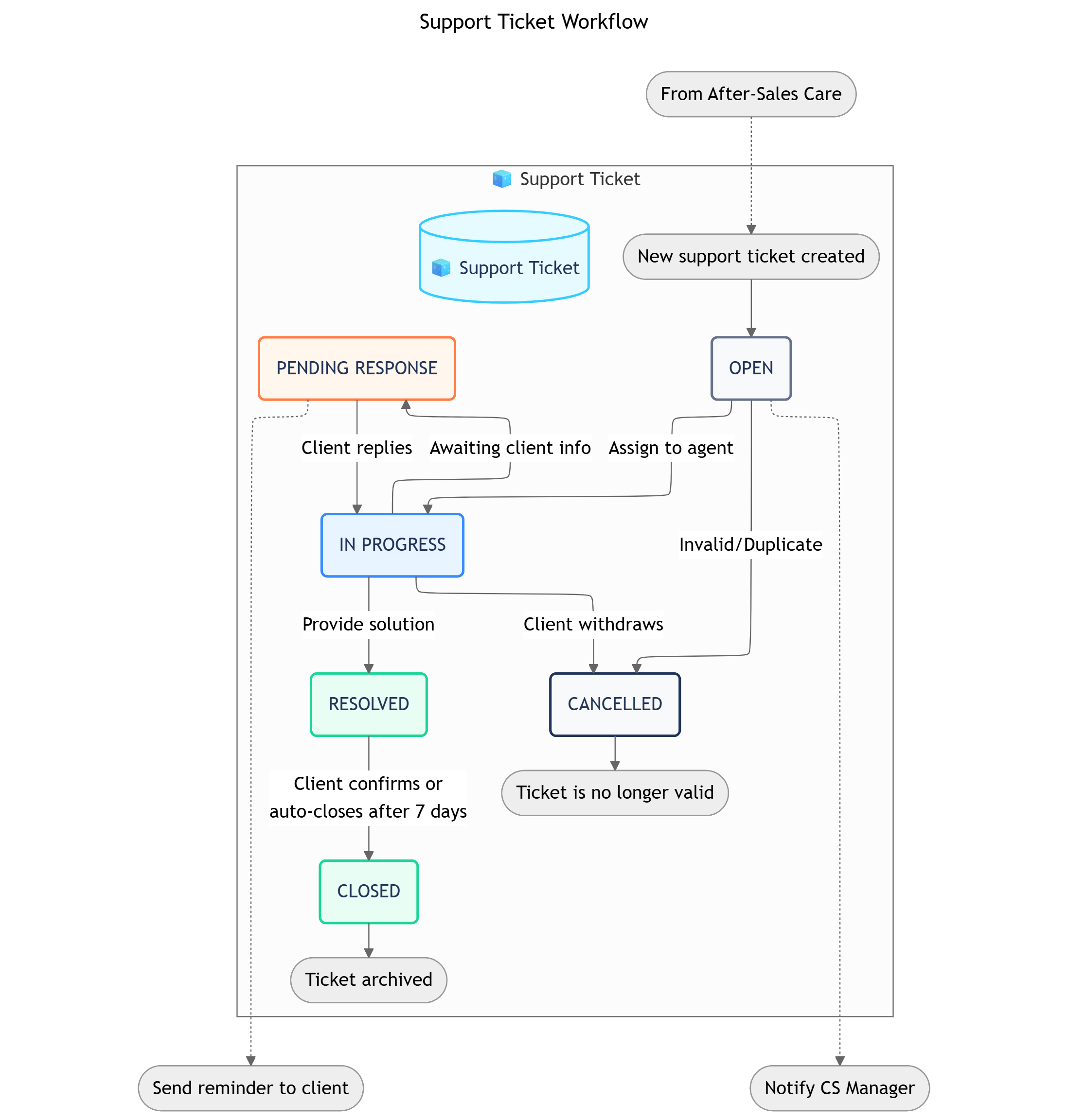
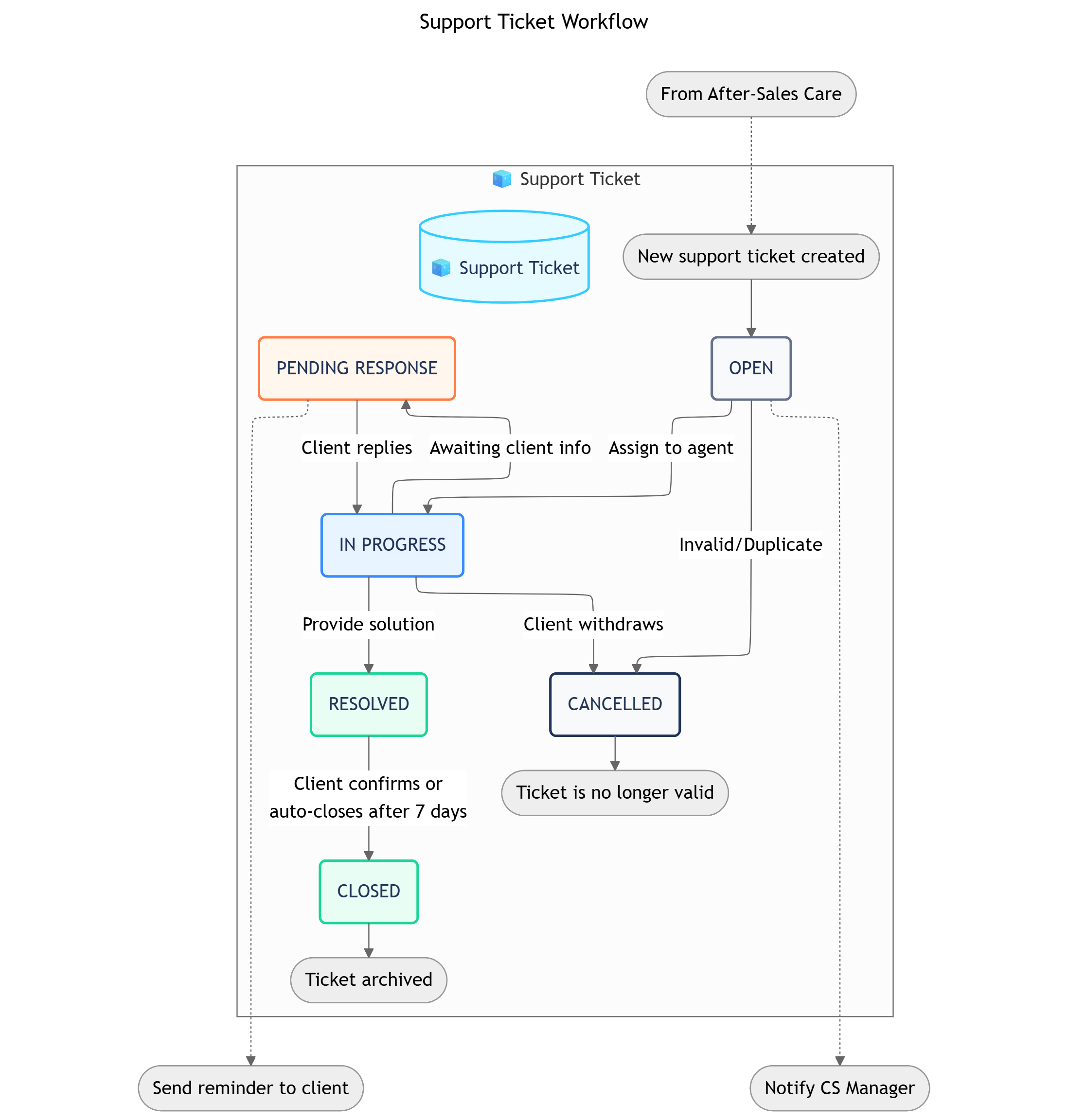
OBJECT RELATIONSHIPS
| Relationship | Type | Description |
|---|---|---|
🧊 After-Sales Care → 🧊 Customer | Reference | Each after-care record is linked to the master Customer object, providing a single source of truth for client information. |
🧊 After-Sales Care → 🧊 Project | Reference | Each record is linked to the specific Project that was completed, giving the CS team full historical context on the work performed. |
🧊 After-Sales Care → 🧊︎ Support Ticket | Parent-Child | Each after-care record can have one or more Support Ticket sub-objects to manage specific client issues or warranty requests. |
🧊︎ Support Ticket → 🧊︎ Resolution Task | Parent-Child | For complex issues, a single Support Ticket can be broken down into multiple actionable internal Tasks to coordinate the resolution. |
AUTOMATIONS
You can open this canvas view for better readability
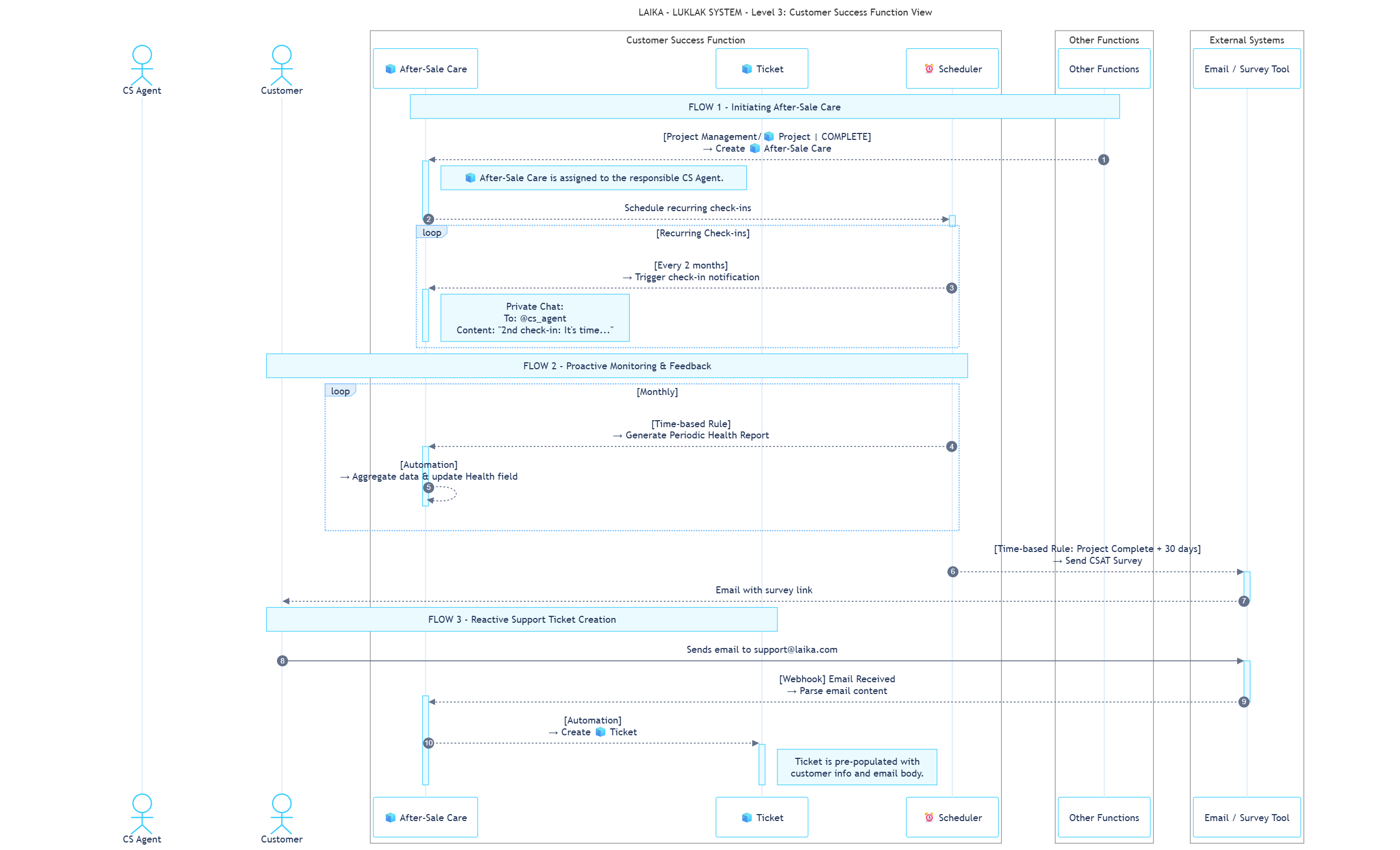
- Within-Function
- Cross-Function
- Cross-System
These rules operate within the
Customer Success Space to ensure proactive and consistent client relationship management.| Sequence | ID | Rule Name | Trigger | Action | Description |
|---|---|---|---|---|---|
| 2 | ICS-01 | Schedule & Trigger Recurring Check-ins | Create: 🧊 After-Sales Care | Send Message: 🧊 After-Sales Care Chat | When an 🧊 After-Sales Care Object is created, the system automatically schedules future check-ins. On the scheduled date, it notifies the assigned CS agent. [cite_start]e.g., “@Grace 2nd check-in: It’s time…” [cite: 1272] |
| 4 | ICS-02 | Generate Periodic Health Report | Time-based: Monthly | Update: 🧊 After-Sales Care | A monthly automation aggregates data (e.g., support tickets, check-in notes) to update a Customer Health field (e.g., Healthy, At Risk) for proactive monitoring. |
WORKVIEWS & DASHBOARDS
- Workviews
- Dashboards
- Filters
| Workview | Description |
|---|---|
| 1. Ticket Kanban Board | A board view showing all 🧊 Customer Success Tickets, organized in columns by their status. |
| 2. Resolution Task List | A detailed list view of all 🧊︎ Resolution Tasks, filterable by assignee and due date. |
ROLES, PERMISSIONS & NOTIFICATIONS
- Roles
- Permissions
- Notifications
| Role | Description |
|---|---|
| CS Staff | The primary user who communicates with clients, manages tickets, and creates resolution tasks. |
| Head of CS | Manages the CS team, handles escalated tickets, and monitors team performance via dashboards. |
| Technical Staff | The user assigned to Resolution Tasks (e.g., a technician or designer) who performs the work to fix an issue. |
What’s Next?
- Project Management Function: Review the function that manages the project during the construction and handover phases, which precedes the warranty period managed here.