The Business: Zenith English is a growing English language center managing the complete student lifecycle, from initial marketing campaigns and admissions to academic management and student support.The Challenge: As Zenith expanded, its operational data became fragmented across different departments. Marketing couldn’t track lead quality, Admissions struggled to coordinate with Finance on tuition, and Academic staff lacked a unified view of a student’s journey. This created data silos, manual handoffs, and a disconnected experience for both staff and students. This blueprint was designed to solve that by creating a single, unified system for the entire operation.
**ORGANIZATION STRUCTURE & WORKSPACES **
This is a Scalable Example: The structure shown here is for demonstration purposes. You can add, remove, or rename any
📂 Area, ⏹️ Space, 📋 Function, or 🧊 Object to perfectly tailor the system to your company’s unique workflow.- Unified Organization Structure
- Workspace List
This diagram illustrates the clear hierarchy of functional units and business object types within the system. This format places the Function (the blueprint) directly under the Space (the instance) to clarify their relationship.
USER MANAGEMENT
- Account Management
- Global Groups
- Global Roles
The system uses two types of accounts to clearly distinguish between human actions and automated system processes.
| Account Type | Description | Application at Zenith English |
|---|---|---|
| User Account | The standard account for team members, associated with a specific person who logs into the platform to work and collaborate. | For all Zenith English employees. |
| Functional Account | A special, non-login account used exclusively for Universal Automation to ensure a clear audit trail. | A single account, automation@zenith.com, will be created to execute all global automation rules. |
OBJECT RELATIONSHIP MODEL
- Parent-Child Relationships
- Global Connections
- Object Picker Fields
- Data Table Fields
A built-in, strict hierarchy between a standard
Object and its Sub-Objects. This method is best for work breakdown structures.| Parent Object | Child Object(s) | Architectural Rationale |
|---|---|---|
Marketing/🧊Campaign | Marketing/🧊︎Ad | Work Breakdown Structure: Each 🧊Campaign is a major plan that is executed through multiple specific 🧊︎Ads. |
Admissions/🧊Lead | Admissions/🧊︎Placement Test | Process Breakdown Structure: A 🧊Lead must complete a 🧊︎Placement Test to determine their proficiency level before enrollment. |
Finance/🧊Enrollment Agreement | Finance/🧊︎Invoice | Financial Breakdown Structure: An 🧊Enrollment Agreement’s total tuition is broken down into multiple 🧊︎Invoices for installment payments. |
Academics/🧊Course | Academics/🧊︎Class | Academic Breakdown Structure: A 🧊Course (e.g., IELTS 7.0) is the curriculum blueprint, which is delivered via multiple 🧊︎Classes (e.g., Class I7A, I7B). |
Student Affairs/🧊Student Record | Student Affairs/🧊︎Progress Report | Performance Tracking Structure: A 🧊Student Record contains a chronological series of 🧊︎Progress Reports documenting academic performance over time. |
WORKVIEWS, DASHBOARDS, FILTERS & REMINDERS
This section defines the tools for aggregating and presenting data from across all functions, helping users work efficiently and enabling leadership to make informed decisions based on a holistic view of the business.
- Global Workviews
- Global Dashboards
- Global Saved Filters
- Filter Reminders
These are pre-saved work screens at the global level, consolidating work items from various Spaces for operational management purposes.
| Workview Name | View Type | Data Source & Filter Logic | Audience |
|---|---|---|---|
| All Active Classes | List View | Source: Academics/🧊ClassLogic: Status IS NOT “Completed” AND “Cancelled” | Academic Manager, Center Director |
GLOBAL LOGIC & AUTOMATION
- Cross-System Automation
- Cross-Function Automation
Rules that connect Luklak with external applications and services (e.g., Website, Google Calendar, Payment Gateways, Email).
You can open this canvas view for better readability
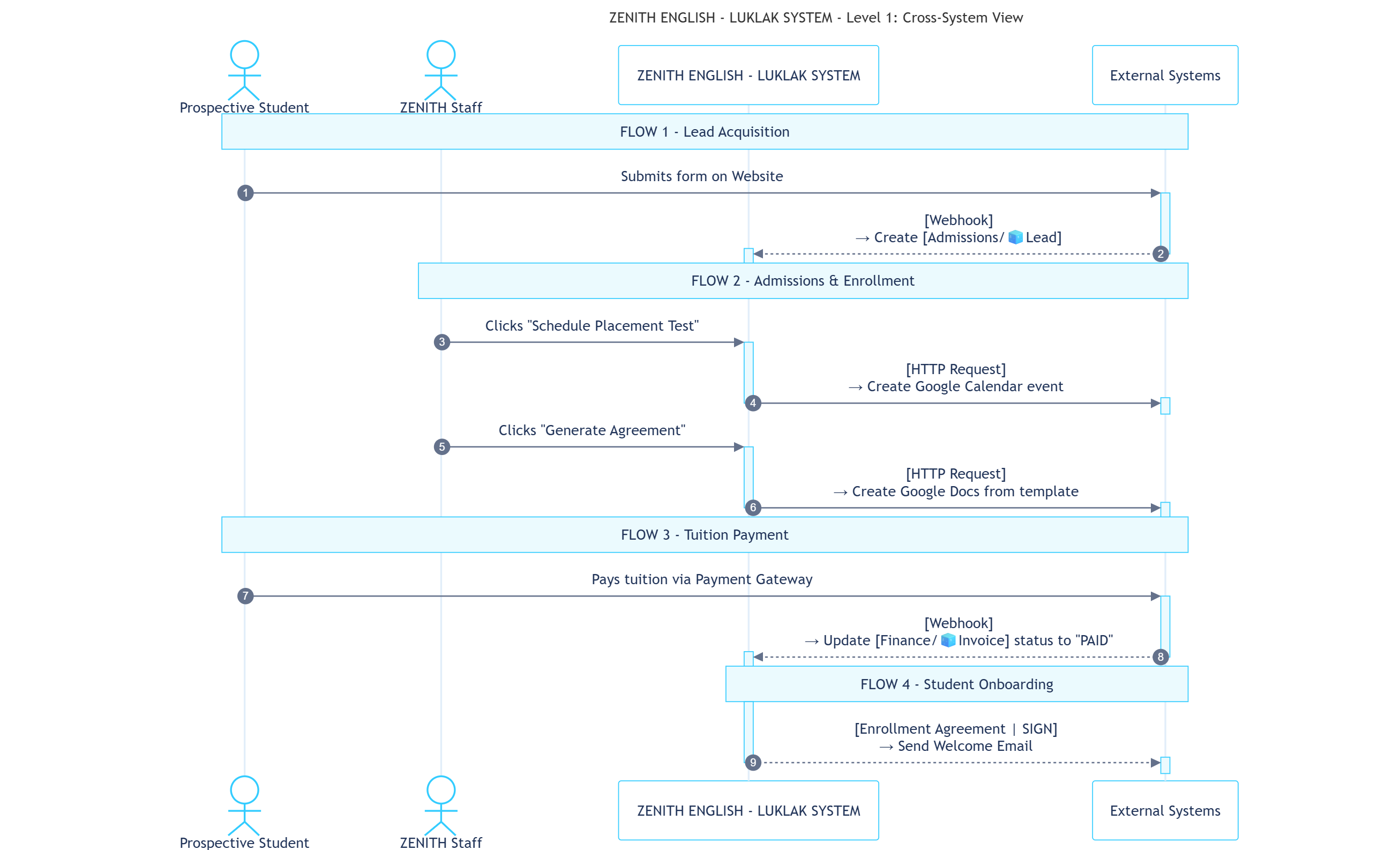
| Sequence | Rule # | Rule Name | Business Description |
|---|---|---|---|
| 1 | CS-01 | Receive Lead from Website | When a form is submitted on the website, a Webhook triggers the creation of an Admissions/🧊Lead and links it to the source Marketing/🧊Ad. |
| 2 | CS-02 | Schedule Test in Google Calendar | An Admissions Counselor clicks a button on a 🧊Lead, sending an HTTP Request to create an event in Google Calendar for the placement test. |
| 4 | CS-03 | Generate Agreement from Template | An Accountant clicks a button on an 🧊Enrollment Agreement, sending an HTTP Request to populate a Google Docs template with student and course data. |
| 6 | CS-04 | Log Payment from Gateway | An external Payment Gateway sends a Webhook upon successful payment, which finds the corresponding Finance/🧊Invoice and updates its status to “Paid”. |
| 7 | CS-05 | Send Welcome Email | When an 🧊Enrollment Agreement status changes to “Signed”, an automated Email is sent to the student with a welcome package and initial instructions. |
ACCESS & GOVERNANCE
- Tier 1: Business Privilege
- Tier 2: Item Access
- Tier 3: Permission & Notification Schemes
This is the highest level of permissions, acting as the “entry ticket” to the entire system and defining a user’s maximum potential authority.
| Privilege Level | Assigned to (at Zenith English) | Permission Description |
|---|---|---|
| Owner | CEO | The highest level. Manages billing, can transfer ownership, and holds all Admin privileges. |
| Admin | Center Director, System Administrator | Can configure everything in the system, from Global Settings to user management. |
| App Manager | Heads of Departments (e.g., Head of Admissions, Academic Manager) | A specialized role that can design, edit, and manage Functions 📋. |
| Member | All remaining employees (Counselors, Teachers, Accountants, etc.) | The standard privilege for most users, allowing them to work within the Spaces ⏹️ they are given access to. |